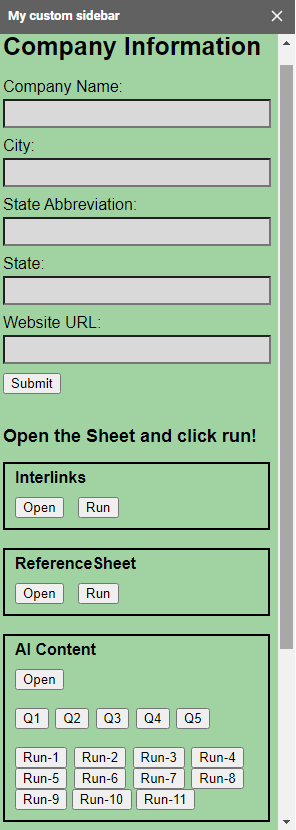SmartScript for Sheets™ serves as an indispensable add-on application for Google Sheets that can benefit a variety of users:
Content Creators: They can use this add-on to automatically generate unique and relevant content for their website. It allows them to avoid the monotonous and time-consuming task of manual content creation, thereby saving time and enabling a focus on other creative endeavors. Moreover, by leveraging AI, the content generated is not just unique but also contextually accurate and highly engaging for readers.
Digital Marketers: With this add-on, digital marketers can easily maintain and manage the SEO aspects of their websites. It provides the ability to generate interlinks and references, crucial elements for improving website ranking and visibility on search engines. The add-on essentially becomes an aid for SEO optimization, reducing the hassle of manually curating and placing interlinks or references.
Google Sheets Users: Even for general users of Google Sheets, this add-on offers powerful automation for managing content across different sheets. The provision to copy, clear, and manipulate data across sheets with a simple click reduces the complexity of navigating vast amounts of data. The add-on can thus assist in maintaining a neat, organized, and efficient workspace.
By automating and streamlining content generation and management tasks, this add-on can transform the way you interact with content, making the process more efficient and less time-consuming. Whether you're crafting content for a blog, managing SEO for a website, or simply organizing data in Google Sheets, this add-on is designed to simplify your workflow.